Fingerprinting
Protecting God’s Children
In an effort to guard the safety of Vulnerable Persons under the care of the Archdiocese, all Church Personnel, ages 18 and older, will be required to submit a completed Criminal Background Check Form as well as a complete set of fingerprints so as to facilitate a criminal background investigation. Eligibility for employment, volunteer work, or ministry will be contingent and conditioned upon a satisfactory background investigation. This background investigation will be updated every five years. This policy applies even if an individual has been cleared through an FBI or FDLE check conducted by their employer or another entity.
Volunteers under the age of 18 are not allowed to have unsupervised access to children, youth or vulnerable adults. This includes youth ministers, coaches, mentors, scout leaders, babysitters, etc. These individuals who may assist with children, youth and vulnerable adults must be supervised by a volunteer or employee who has been Virtus trained and has successfully completed a Level 2 Background Check. Virtus training for volunteers under the age of 18 is optional.
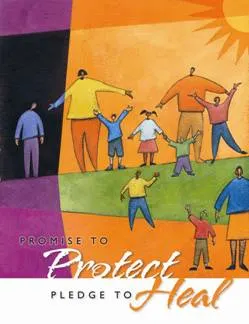
FIELDPRINT CUSTOMER SERVICE
For any issues or questions, kindly contact the Fieldprint customer service team at (800) 799-1067 or at CustomerService@fieldprint.com.

Applicants may also select the “Contact Us” link on the Fieldprint website or contact the Archdiocesan Background Check Coordinators below.

REGISTRATION & SCHEDULING
Here is how to register online and schedule an appointment for fingerprints:
- Open the internet browser and log onto www.fieldprintflorida.com.
- On right hand side of screen, click “Schedule an Appointment”.
- New Users or Existing Users screen
- All applicants must continue through “New Users” to create an account with Fieldprint.
- A valid email address/account is needed for the registration.
- NOTE: On this page (top right hand corner), applicant can change the registration from English to SPANISH.
- Sign Up screen
- Create a password, security question and security question answer.
- Re-type the email address used in previous screen.
- And then click on “Sign Up and Continue”.
- “Reason why you need to be fingerprinted” screen
- Then click on I KNOW MY FIELDPRINT CODE which is located directly under the red words “Reason why you need to be fingerprinted”.
- FIELDPRINT CODE screen
- Entity (parish or school) is to provide the appropriate code for this step.
- All Fieldprint codes are CASE SENSITIVE.
- Entity has provided the below code to be used during your registration:
FPAOMSchoolVol (For volunteers, etc.)
- Personal Information screen
- The information requested on the scheduling site is the information required by FDLE/FBI in order to process the criminal search. This is the same information required to be completed by the applicant on “the old” ink hard cards.
- Screen 1 of Personal Information must be filled out completely so an accurate criminal background can be reached.
- Screen 2 of Personal Information must also be filled out completely.
- Additional Information screen
- Select the “School Location” and “Job Type”
- NOTE: Applicant will select a “job type” based on participation (i.e. Parent volunteer, Usher, etc.).
- VECHS Waiver Agreement and Statement screen
- A requirement of the Florida Department of Law Enforcement (FDLE).
- Must provide a response for all questions with an asterisk (*).
- Schedule Your Visit screen
- Under “Find a Location” the address has been automatically populated for the search
- Click “Find”
- Locations
- It will present all locations ranging from the least distance to the farthest distance from the address presented in the search field
- Schedule Appointment
- Select the location of choice by clicking “Schedule Appointment”
- A calendar will appear, select a date
- Click on “Get Available Times”
- Select a time from the drop down
- Click on “Schedule”
- Payment Information
- Payment is required and all fields must be filled out completely for processing.
- Final step is the Appointment & Payment Confirmation page with the date, time and location of the appointment.
- Applicant will also receive an email confirmation of the appointment with all the information.
- Printing of confirmation page is optional.
- Applicant must present two (2) valid forms of identification:
- Valid State Driver’s License or Valid State Identification Card
- US Passport or Foreign Passport
- Social Security card
- Credit Card
- Utility bill
- For more examples – list is provided on appointment confirmation page